홈페이지 http://pear.php.net/package/Benchmark
PEAR란?
PHP Extension and Application Repository를 뜻한다.
설치된 PEAR 목록
[test@d85009 bin]$ ./pear list
Installed packages, channel pear.php.net:
=========================================
Package Version State
Archive_Tar 1.3.2 stable
Benchmark 1.2.7 stable
Cache_Lite 1.7.7 stable
Console_Getopt 1.2.3 stable
PEAR 1.7.2 stable
Structures_Graph 1.0.2 stable
apd 1.0.1 stable
Benchmark 인스톨
[test@d85009 bin]$pear install Benchmark
Benchmark 업그래이드
[test@d85009 bin]$pear upgrade Benchmark
예제코드)
| time index | ex time | % | |
| Start | 1246342988.69640600 | - | 0.00% |
| connection | 1246342988.69703800 | 0.000632 | 3.45% |
| sql1execute-fetch | 1246342988.71429800 | 0.017260 | 94.26% |
| Stop | 1246342988.71471800 | 0.000420 | 2.29% |
| total | - | 0.018312 | 100.00% |

 PHP PEAR extension Cache-Lite 를 이용한 응용 프로그램 최적화
PHP PEAR extension Cache-Lite 를 이용한 응용 프로그램 최적화