APC_Install-tools 구성 및 설치 방법
|
APC_Install-tools 란? : Apache, PHP, CUBRID를 한번에 설치하는 패키지입니다. 차례 1. APC_Install-tools 의 환경 2. APC_Install-tools 설치 3. APC-install.sh의 수행절차 4. apc.sh의 수행절차 5. 기타 : rpm 명령어 6. 실행 화면 (예) |
1. APC_Install-tools 의 환경
리눅스 버전: CentOS release 5 (Final) 64bit
설치파일 버전:
Apache 2.2.11 (소스 컴파일 설치)
PHP 5.1.6, 5.2.8 (소스 컴파일 설치)
CUBRID 2008 R1.3
l 본 패키지는 CentOS release 5 (Final) 64bit 환경 하에서 작성되었습니다. redhat 계열에서는 호환할 것으로 예상되나 CentOS가 아닌 다른 리눅스에서는 정상 설치 및 동작되지 않을 수 있으니 주의하시기 바랍니다.
설치파일 목록
APC_Install-tools-1.4-2.x86_64.rpm : 모든 파일들을 담고있는 rpm 패키지 파일
1) APC-install.sh : package 설치시 /usr/src/redhat/SOURCES 에 생성되는 shell file
2) APC-files.tar.gz : package 설치시 /usr/src/redhat/SOURCES 에 생성되는 install할 파일의 묶음
A. apc.sh : 각 모듈을 설치하는 shell file
B. php-5.1.6.tar.gz, php-5.2.8.tar.gz : php 프로그램 file
C. httpd-2.2.11.tar.gz : apache 프로그램 file
D. CUBRID-8.1.3.1020.linux.sh : CUBRID 프로그램 file
E. cubrid-php.tar.gz : cubrid-php 프로그램 file
F. info.php : 설치가 제대로 되었는지 web을 통해 확인할 수 있도록 돕는 info file
2. APC_Install-tools 설치
1) APC_Install-tools-1.4-2.x86_64.rpm을 다운 받는다.
2) rpm -i APC_Install-tools-1.4-2.x86_64.rpm를 실행한다.
3) root user 로 switch한다. (su -)
4) /usr/src/redhat/SOURCES/APC-install.sh 파일을 실행한다.
5) 콘솔에 나타나는 메시지에 따라 진행하면 설치 완료.
참고
l /usr/local/web/ 에 php, apached, CUBRID, cubrid-php 폴더가 생성됨.
l /usr/lib/APC_Install-tools/ 에 APC-files.tar.gz가 해제됨.
n /usr/lib/APC_Install-tools/ 이하 파일은 설치 시에만 사용되는 파일로 추후 삭제하셔도 됩니다.
3. APC-install.sh의 수행절차
|
|
1) /usr/local/web/, /usr/lib/APC_Install-tools/ 기존의 파일이 존재하는지 check합니다.
è /usr/local/web/ 과 /usr/lib/APC_Install-tools는 보통 Unique한 폴더이기 때문에
만약에 해당 폴더 안에 파일들이 존재한다면 이전에 APC_Install-tools 를 사용하여 APC 를 설치한 이력이 있다고 판단하고 재설치 여부를 묻습니다
2) 재설치를 수락하거나 기존의 폴더에 파일이 존재하지 않을경우 APC-files.tar.gz의 압축이 해제 됩니다.
3) APC-files.tar.gz는 /usr/lib/APC_Install-tools에 해제되고 각 모듈을 설치하기 위한 shell
파일인 apc.sh이 수행됩니다.
4. apc.sh의 수행절차
|
|
1) 순서대로 각 모듈들을 설치 합니다.
2) 환경파일들을 추가하고 setting 합니다.
3) DISK공간 활용도를 위해서 설치를 위해서만 필요로 했던 files을 자동 삭제합니다.
4) CUBRID setting을 위해 필요한 .cubrid.sh 파일 수행을 사용자에게 echo로 알려줍니다.
5. 기타 : rpm 명령어
1) 패키지 정보 보기
[root@cdbs006 SPECS]# rpm -qpi /usr/src/redhat/RPMS/x86_64/APC_Install-tools-1.4-2.x86_64.rpm
Name : APC_Install-tools Relocations: (not relocatable)
Version : 1.4 Vendor: (none)
Release : 2 Build Date: Tue 10 Mar 2009 03:18:57 PM KST
Install Date: (not installed) Build Host: cdbs006.cub.nhnsystem.com
Group : System Environment/Daemons Source RPM: APC_Install-tools-1.4-2.src.rpm
Size : 86160807 License: Check for each (Apache, PHP and CUBRID)
Signature : (none)
URL : http://www.cubrid.com/
Summary : A package to install Apache, PHP and CUBRID at once.
Description :
This package is for installing CUBRID package including Apache Web Server and PHP interface.
This includes recent versions of Apache, PHP and CUBRID.
Version 1.4 indicates the CUBRID 2008 Release version.
Release 2 indicates the version of this package.
How to install this package.:
1. rpm -i APC_Install-tools-1.4-2.x86_64.rpm
2. cd /usr/src/redhat/SOURCES
3. ./APC-install.sh
How to remove this package.:
1. rpm -e APC_Install-tools-1.4-2.x86_64
2. remove /usr/local/web and /usr/lib/APC_Install-tools
2) 패키지 설치하기
[root@cdbs006 brightest]# rpm -i APC_Install-tools-1.4-2.x86_64.rpm
3) 패키지 삭제하기
첫번째 명령(-i 옵션)은 설치된 상태를 보여주며, 두번째 명령(-e옵션)은 설치된 패키지를 삭제하는 것을 보여줍니다.
[root@cdbs006 brightest]# rpm -i APC_Install-tools-1.4-2.x86_64.rpm
package APC_Install-tools-1.4-2 is already installed
[root@cdbs006 brightest]# rpm -e APC_Install-tools-1.4-2.x86_64
6. 실행화면 (예)
[root@cdbs006 x86_64]# rpm -i APC_Install-tools-1.4-2.x86_64.rpm
[root@cdbs006 x86_64]# cd /usr/src/redhat/SOURCES
[root@cdbs006 SOURCES]# ./APC-install.sh
/usr/lib/APC_Install-tools folder already exist!
If you didn't want to delete this folder, you can't install this package.
Do you want to delete that folder? (yes or no) : yes
CUBRID-8.1.3.1020-linux.sh
apc.sh
cubrid-php.tar.gz
httpd-2.2.11.tar.gz
info.php
php-5.1.6.tar.gz
php-5.2.8.tar.gz
#### APC auto install program ####
This program helps you install Apache, PHP, CUBRID at the same time.
Apache version - httpd-2.2.11. Do you want to install this version? (yes or no) : yes
PHP version - 1) php-5.1.6 2) php-5.2.8. Which version do you want to install? (1, 2 or no) : 2
CUBRID version - CUBRID 2008 R1.3. Do you want to install this version? (yes or no) : yes
……(이하 컴파일 화면)
……
folders realed to APC package are in /usr/lib/APC_Install-tools/
APC package was installed in /usr/local/web/
modify each conf files if needed
please type '. /root/.cubrid.sh' before using CUBRID
설치파일은 큐브리드닷컴의 개발자-자료실 메뉴애서 다운 받을 수 있습니다.
다운로드 링크 : http://www.cubrid.com/zbxe/bbs_developer_reference/39160

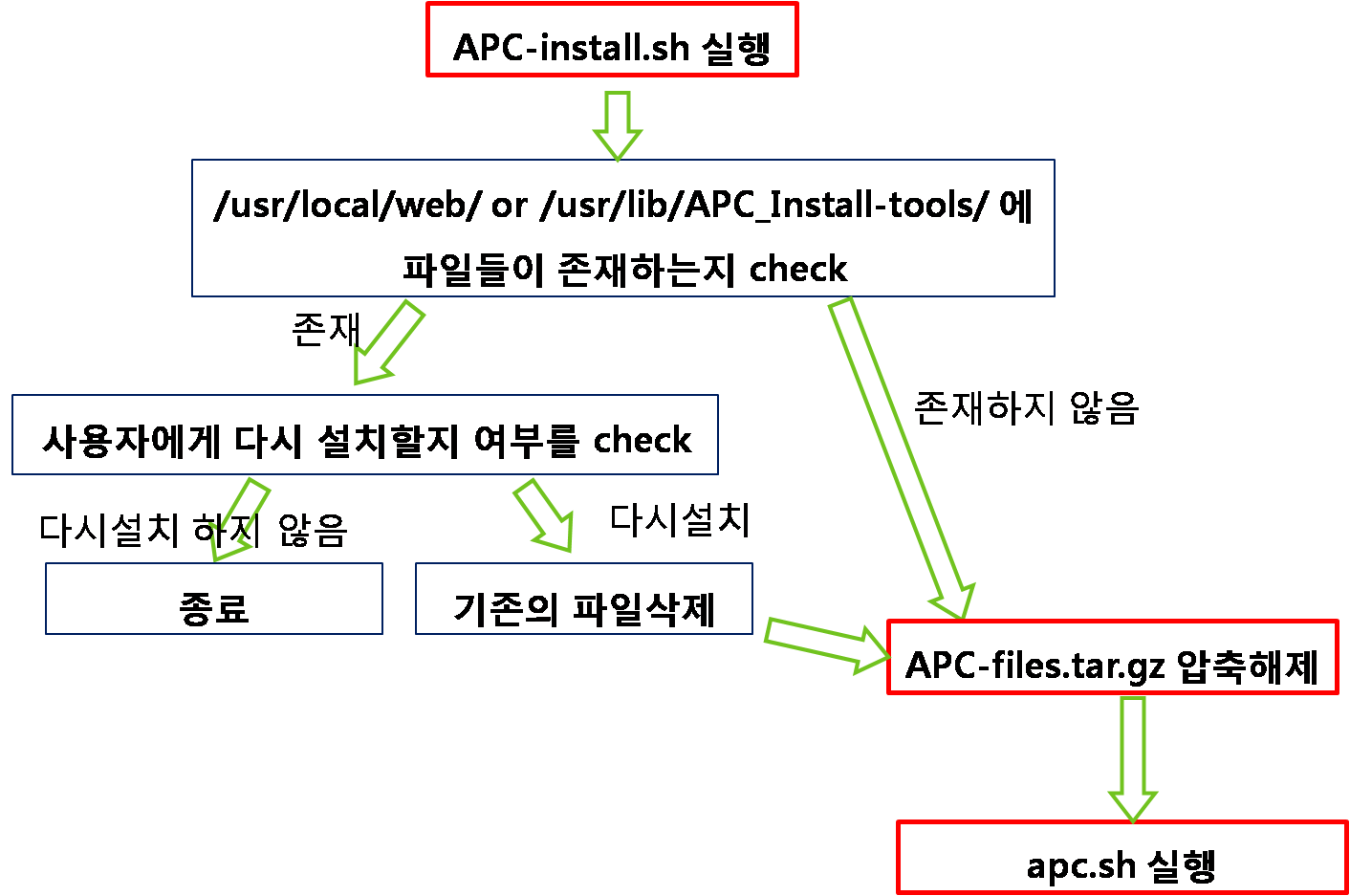
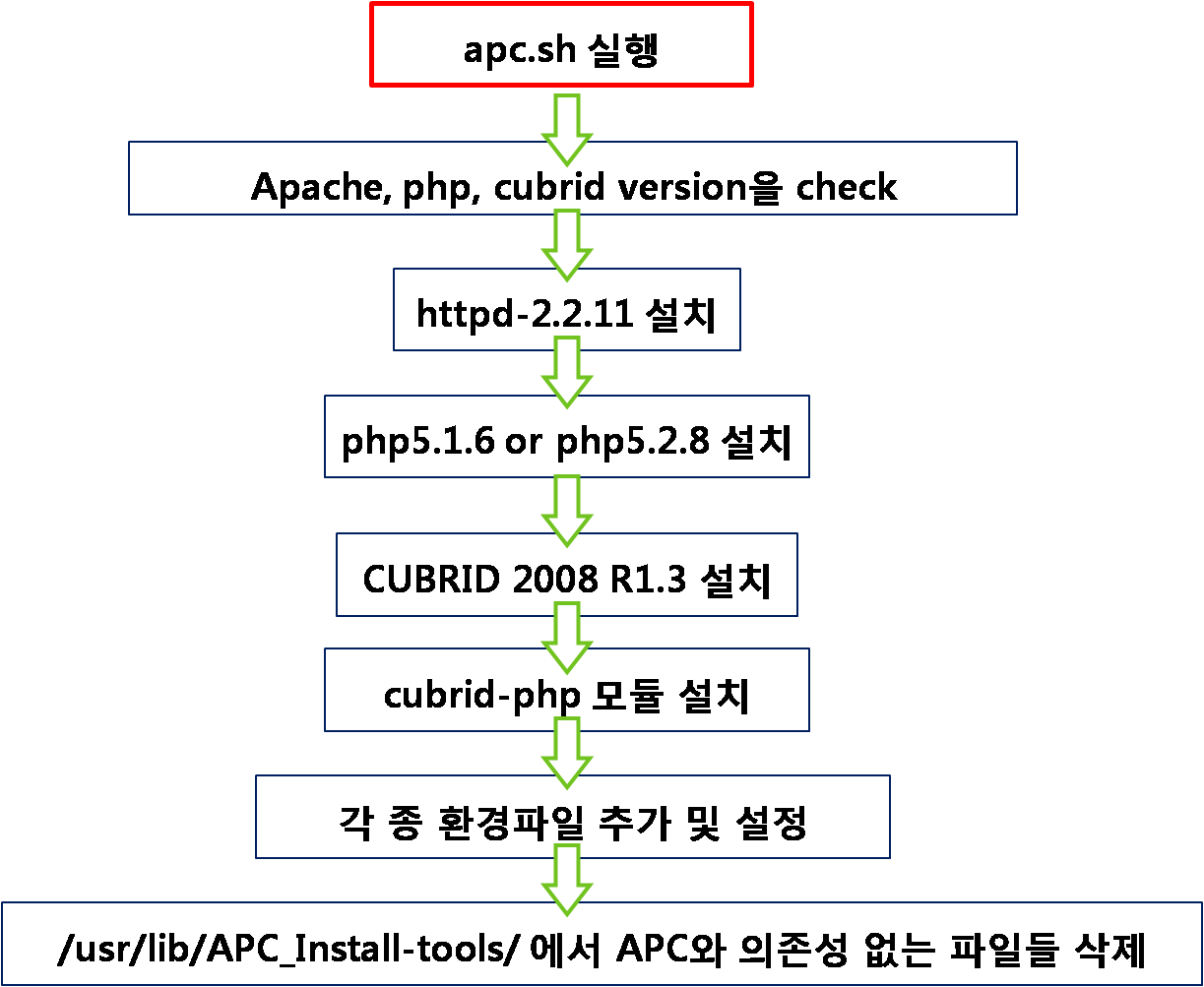
 Apache, PHP 설치 방법
Apache, PHP 설치 방법