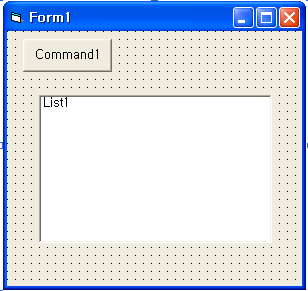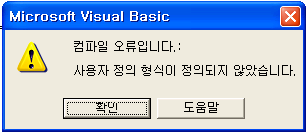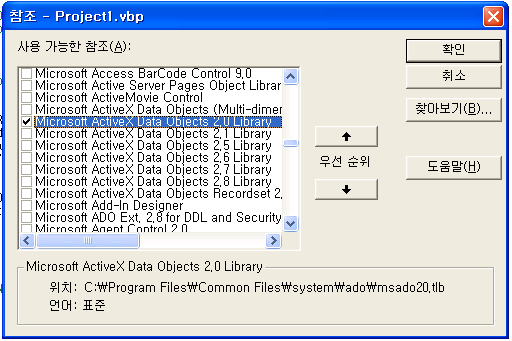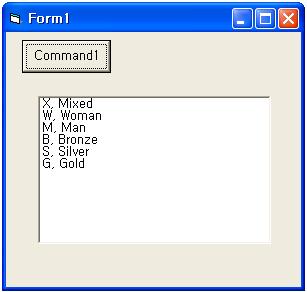Microsoft Visual Studio 6.0
ODBC 설정하기
다음의 FAQ를 참조한다.
http://www.cubrid.com/zbxe/57833
아래와 같이 샘플
코드를 작성한다.
아래 코드는 OLEDB를 이용한 소스이며 ODBC를 이용하기 위해서는 OLE DB 드라이버 연결 부분을 주석처리하고 ODBC 드라이버 연결
부분의 주석을 삭제한다.
Private Sub
Command1_Click()
Dim Conn As New ADODB.Connection
Dim cmd As New ADODB.Command
Dim rs As New ADODB.Recordset
Dim strConn As String
'ODBC드라이버 연결
'strConn = strConn &
"driver={CUBRID Driver};"
'strConn = strConn &
"server=localhost;"
'strConn = strConn &
"port=33000;"
'strConn = strConn &
"uid=dba;"
'strConn = strConn & "pwd=;"
'strConn = strConn &
"db_name=demodb;"
'OLE DB 드라이버 연결
strConn = strConn & "Provider =
CUBRIDProvider;"
strConn = strConn & "Data Source =
demodb;"
strConn = strConn & "Location =
localhost;"
strConn = strConn & "User ID =
dba;"
strConn = strConn & "Password
=;"
strConn = strConn & "Port = 33000;"
strConn = strConn & "Fetch Size =
100;"
strConn = strConn & "Persist
Security Info = True;"
Set Conn = New ADODB.Connection
With Conn
.ConnectionString = strConn
.Open
End With
With cmd
.ActiveConnection = Conn
.CommandText = "SELECT * FROM
code;"
.CommandType = adCmdText
End With
With rs
.Open cmd
End With
List1.Clear
If Not rs.EOF Then rs.MoveFirst
Do While Not rs.EOF
List1.AddItem rs.Fields(0) &
", " & rs.Fields(1)
rs.MoveNext
Loop
Conn.Close
Set Conn = Nothing
Set cmd = Nothing
Set rs = Nothing
End Sub
Form에 아래 그림과 같이
CommandButton과 ListBox를 추가한다.
아래와 같은 에러가
발생하면 메뉴 > 프로젝트 > 참조 > Microsoft ActiveX Data Objects 2.0 Library를 추가한다.